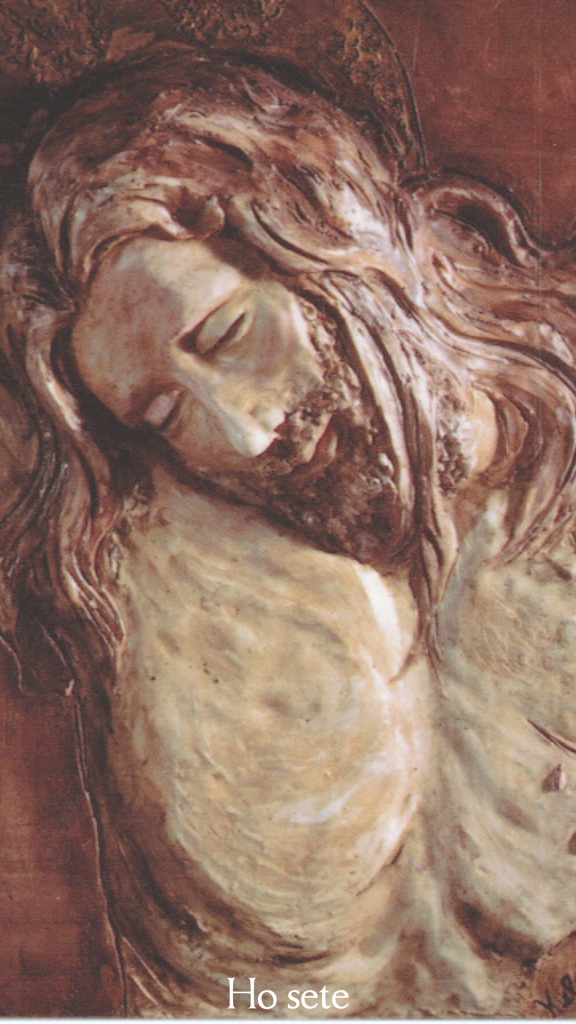Pro Sanctity
Mobile Wallpaper
Installation Instructions on Mobile
- Select and press down on the image until a menu appears.
- Select “download image”.
- Open the downloaded image on your phone or go to Downloads to find it.
- Open the image in Gallery (Android) or Photos (IPhone).
- Set the image as your home screen wallpaper.
Share with friends and check again for new designs soon!